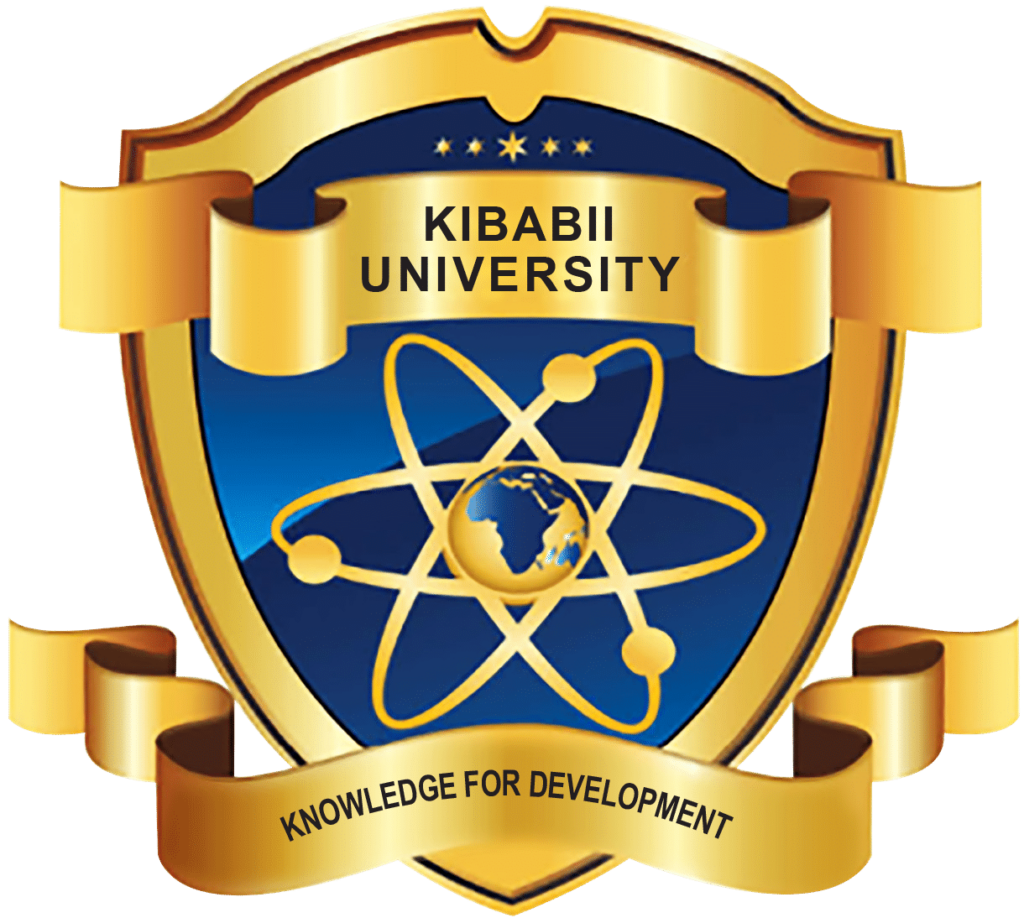Due Date Confirmation
Due Date Confirmation
- On your browser, go to Kibabii University webpage (http:kibu.ac.ke/) and select Library
- On the top bar menu, click on OPAC
- Select ‘Log into your account’ on the right hand side of the top menu. In the Login, enter your Registration Number (for students) or Personal file Number -P/F No. (for staff) as user-name and use the same as your password.
NOTE
- You can customize your password to your preference, through the help of library staff.
- Once Logged in, you can view the books you’ve borrowed, their duty dates(s) and also go through the history of what you’ve been signing for.
- You can browse the institutional repository for past exam papers
- For more information you may visit the circulation and customer care desk